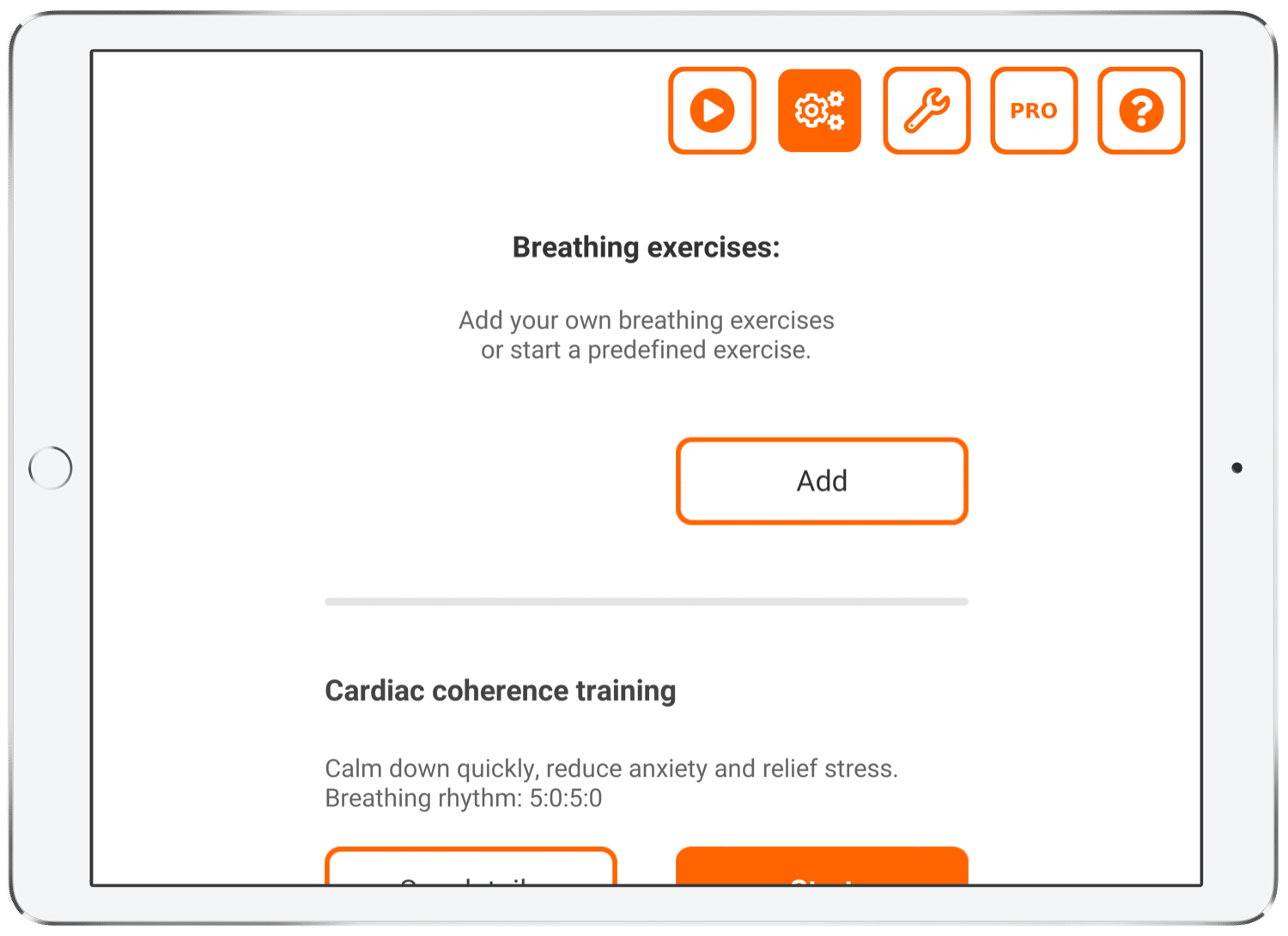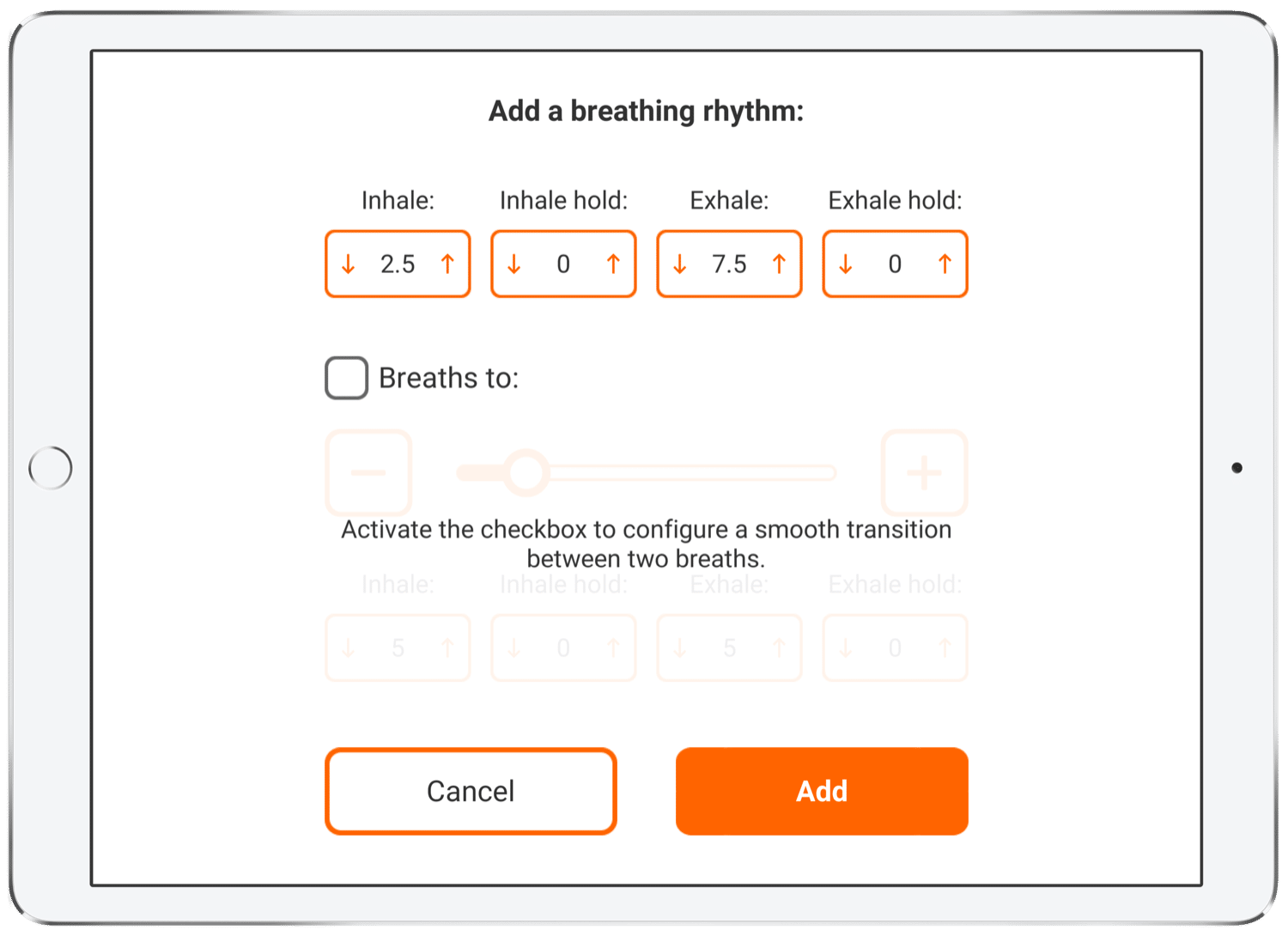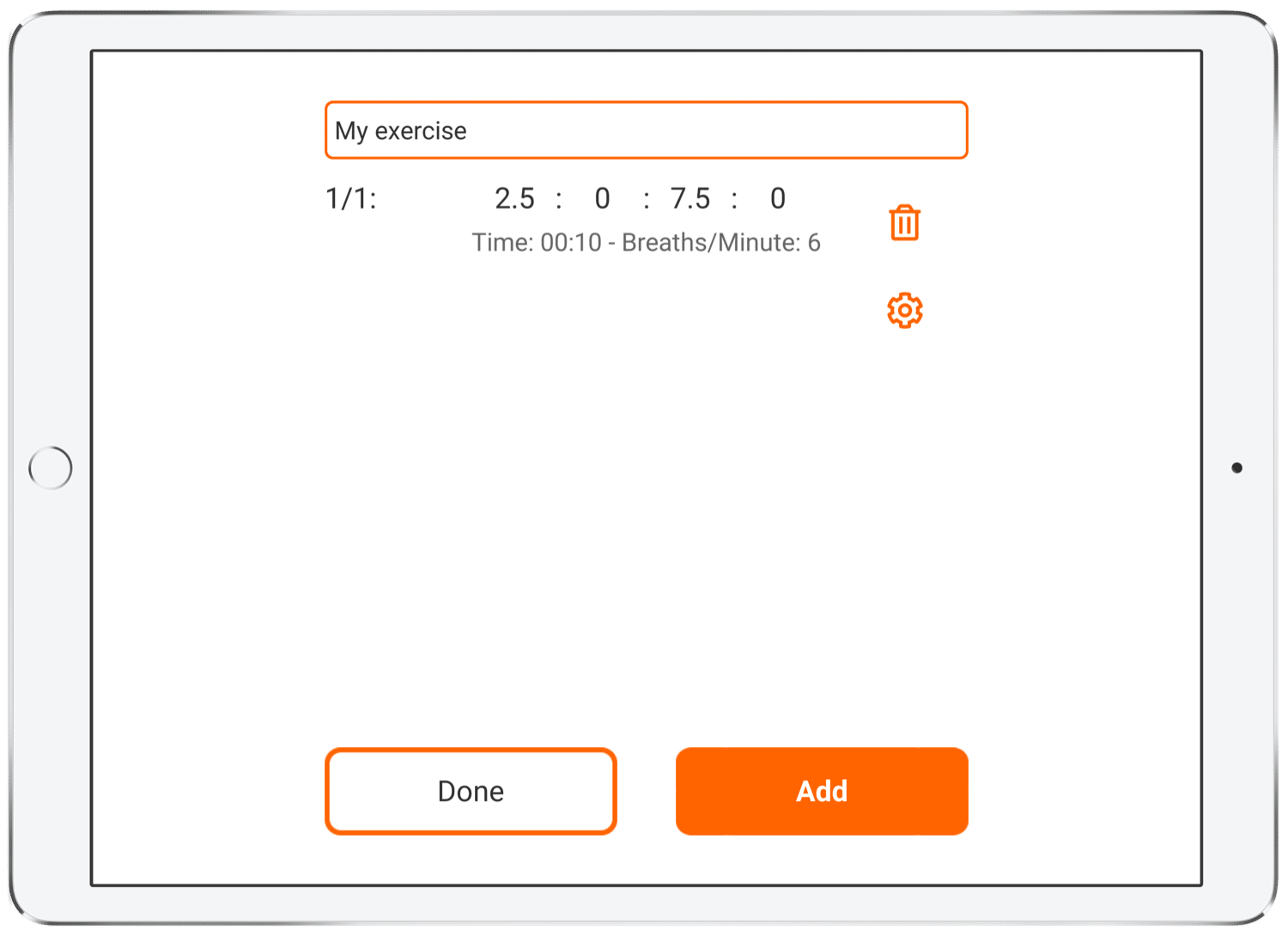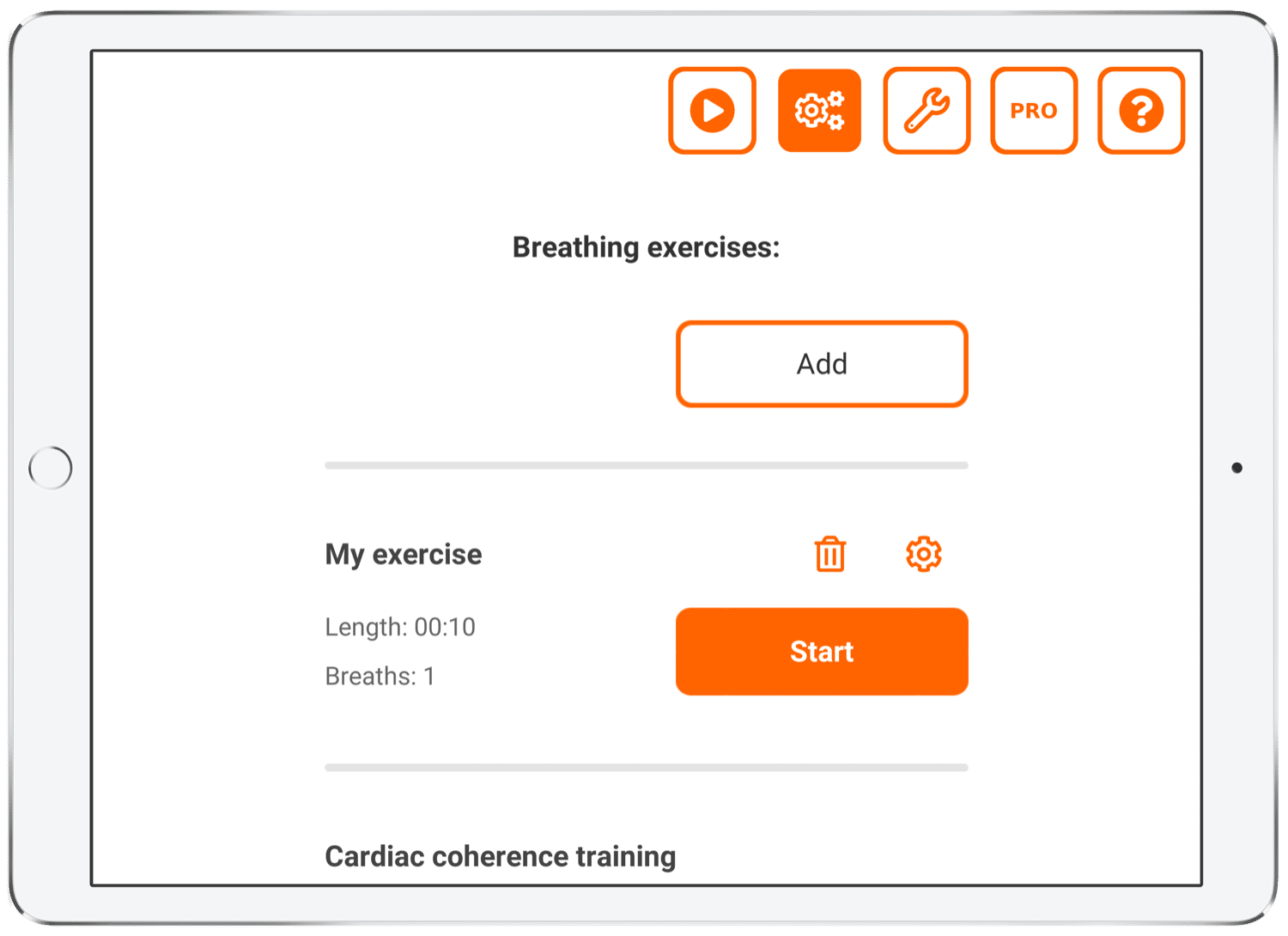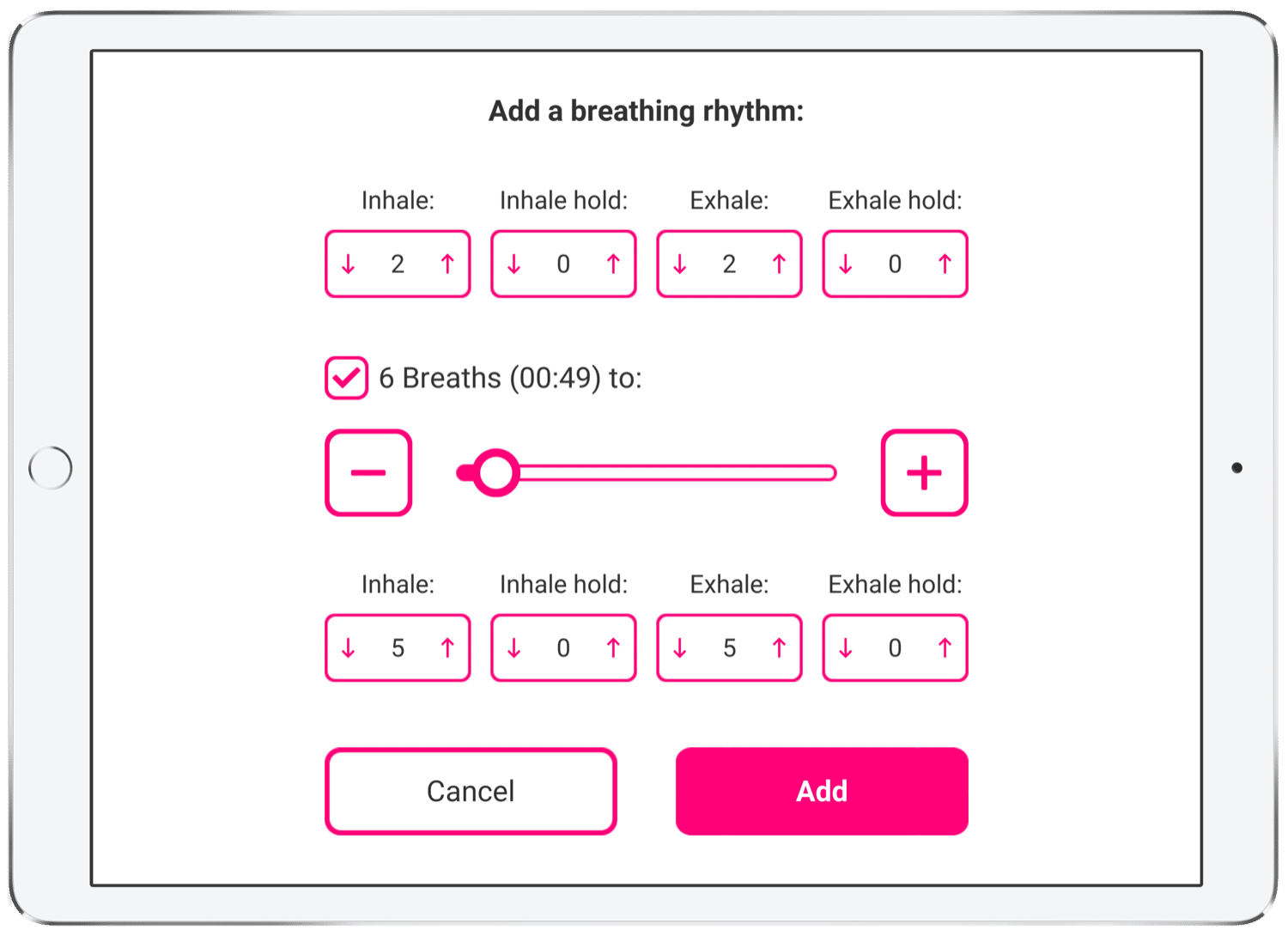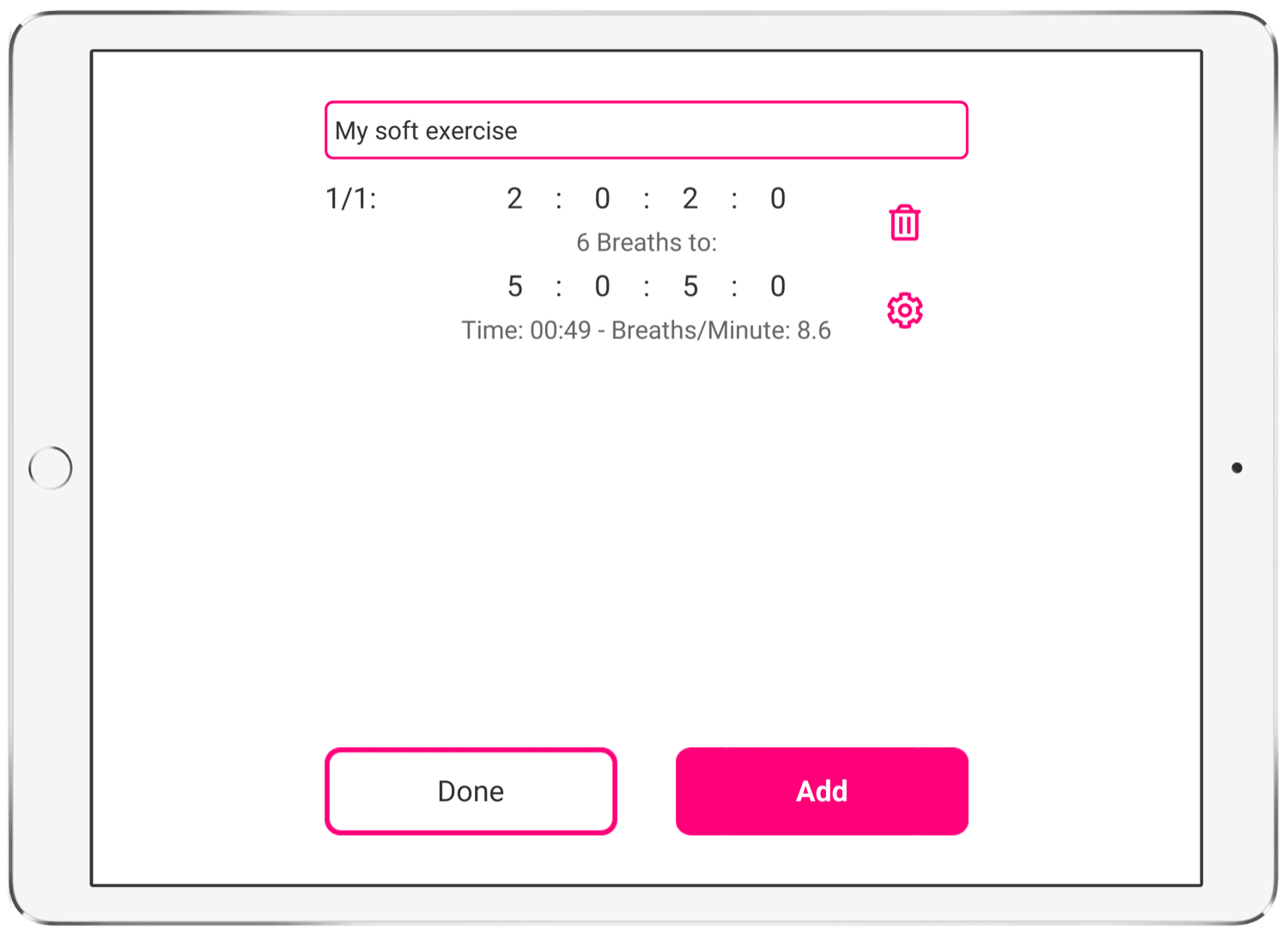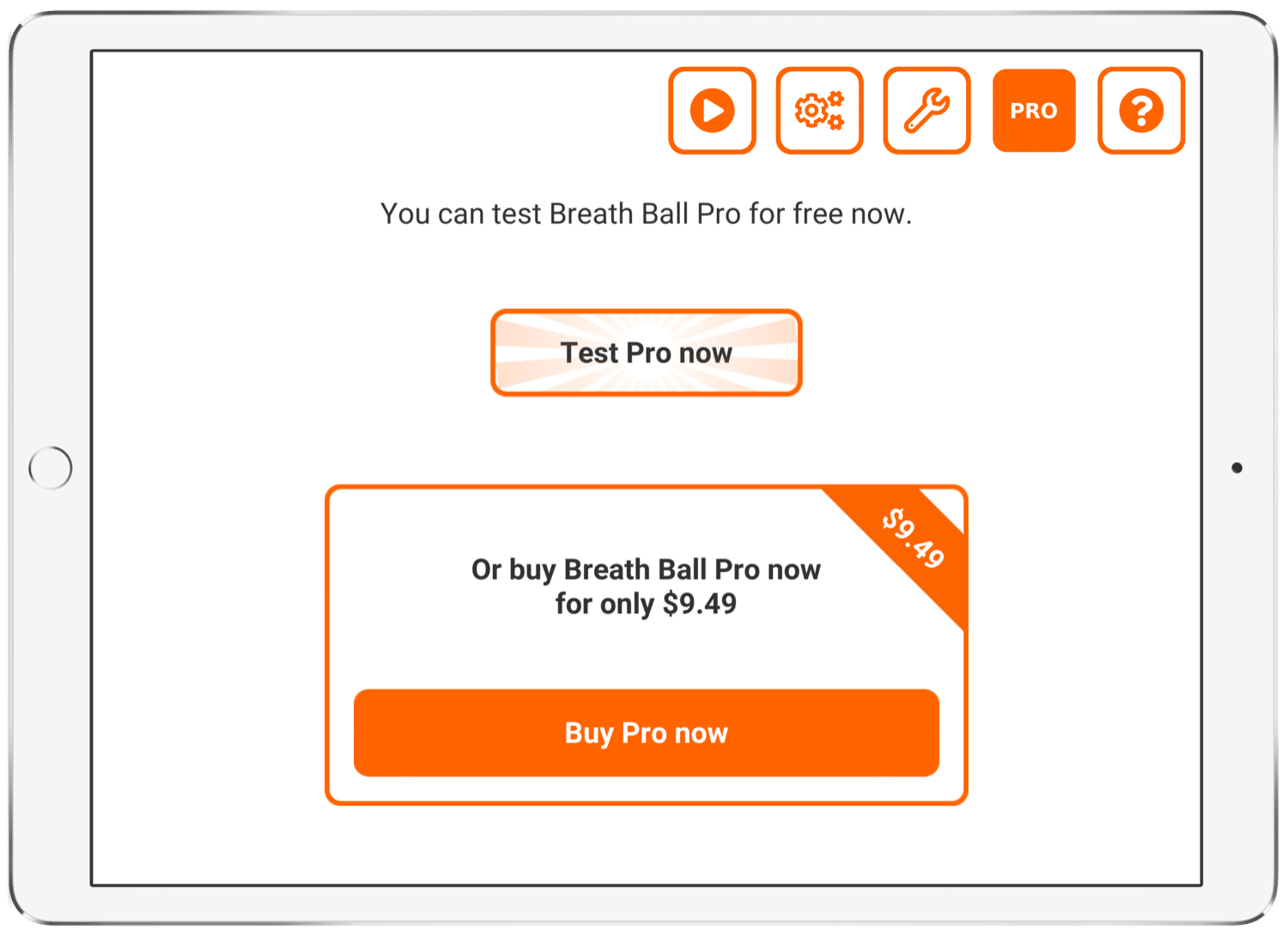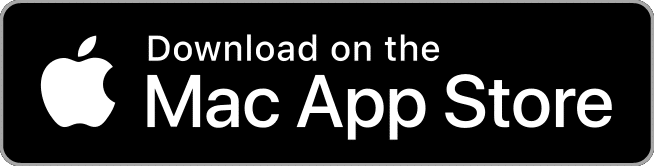How to add your own breathing exercises
This tutorial will show you how to define your own breathing exercises.
Basics
A breathing exercise contains one ore more breathing rhythms. Each breathing rhythm is split into four phases:
Inhale – Inhale Hold – Exhale – Exhale Hold.
The values of each of these phases are specified in seconds and written in the form of 4:7:8:0, which represents a breathing rhythm of 4 seconds inhale, 7 seconds inhale hold, 8 seconds exhale and zero seconds exhale hold.
Create a new breathing exercise
Lets assume we want to create a breathing exercise in which you inhale for 2.5 seconds and exhale for 7.5 seconds. This is basically a combination of the 1:3 ratio, recommended by the COPD foundation, and slow paced breathing.
3. You’re now on the screen that displays the details of a breathing exercise. Because we’ve just created the exercise, it is empty at the moment. On this screen you can:
- Set the name of your breathing exercise.
- Add one or more breathing rhythms to the exercise.
4. Tab on the text input field at the top (the one displaying “Breathing exercise name…”) and enter a name. For example “My exercise”.
5. Tab the “Add” button at the bottom right corner to add a breathing rhythm. This will show a new screen.
6. This view is used to configure a breathing rhythm. If you see a tick-box labeled “Breaths to:”, please keep it disabled for now. We’ll get to it in a moment.
As already mentioned, each breathing rhythm is split into four phases: Inhale, inhale hold, exhale and exhale hold.
Tab the up and down arrows to increase or decrease the values of each phase. Please enter the following values:
- Inhale: 2.5
- Inhale hold: 0
- Exhale: 7.5
- Exhale hold: 0
7. Once done, push the “Add” button. This will add the breathing rhythm to the exercise and bring you back to the Breathing Exercise details screen.
8. The breathing exercise now contains your newly created 2.5:0:7.5:0 breathing rhythm.
To change a breathing rhythm tab the cog icon. To delete a breathing rhythm from the exercise push the trashcan icon.
We’re done for now, so please push the “Done” button to return to the list of breathing exercise.
Smooth transition between two breathing rhythms
Smooth transitions enable to you gradually change from one breathing rhythm to another. If you find it difficult to adjust your breathing to slow respiration rates try the following:
Create a breathing exercise that starts at your regular respiration rate and add a smooth transition into the breathing rhythm you intend to use. Let’s have a quick look at how that’s done.
For this example, lets assume:
- We want to start at a respiration rate of 15 breaths per minute (2:0:2:0)
- and over a duration of six breaths
- we want to slow it down to 5:0:5:0 (six breaths per minute).
Note: Adults breathe at a rate between 12 and 15 breaths per minute. This translates to a breathing rhythm between 2.5:0:2.5:0 and 2:0:2:0. If the starting rhythm 2:0:2:0 is too fast for you, please use a slower 2.5:0:2.5:0 rhythm instead.
Please note: Smooth transitions are a Breath Ball Pro feature. If you’re using the free version of Breath Ball, see the paragraph “How to enable smooth transitions” further down. It will show you two alternatives how to create smooth transitions in the free version.
Follow the steps 1 to 5 described at “Create a new breathing exercise“ above, then continue from here:
I. First we configure the starting respiration rate of 2:0:2:0. Please enter the following values at the input fields at the top:
- Inhale: 2
- Inhale hold: 0
- Exhale: 2
- Exhale hold: 0
II. Set the Tick-box labeled “Breaths to:”.
This will activate additional controls: A plus button, a minus button and a slider control. These are used to set in how many breaths you want to change from the start (top) breathing rhythm to the destination (bottom) breathing rhythm.
Please set a value of six breaths.
III. Enter the following values at the bottom input fields:
- Inhale: 5
- Inhale hold: 0
- Exhale: 5
- Exhale hold: 0
IV. Once done, push the “Add” button. This will add seven breaths to the breathing exercise and you’ll be brought back to the Breathing Exercise details screen.
V. The breathing exercise now contains a transition that starts at a respiration rate of 2:0:2:0 and slows it down to 5:0:5:0 over 6 breaths. In other words, the following seven breaths are created:
1. 2:0:2:0
2. 2.5:0:2.5:0
3. 3:0:3:0
4. 3.5:0:3.5:0
5. 4:0:4:0
6. 4.5:0:4.5:0
7. 5:0:5:0
When you start the exercise, it will execute the breathing rhythms 1-6 once and repeat the seventh breathing rhythm until the end of the exercise.
How to enable smooth transitions
Smooth transitions between two breathing rhythms are very useful to learn how to slow down your respiration rate. However, this is a Breath Ball Pro feature. If you are using the free version of Breath Ball, you can do any of the following to use smooth transitions:
- Enable the test period on the Pro-Screen.
This is an excellent choice for people on a tight budget. The test period lasts for 48 hours, during which you can use all pro features free of charge. After the test period is over, the app simply reverts back to the free version.
Please note:- Any breathing exercises you define during the free test period can still be used after the test period has ended. We hope this serves you well.
- There are absolutely no costs connected to the test period. It is safe to activate it.
- To start the test period just visit the Pro-Screen, scroll down a little, and push the “Test Pro now” button, visible on the screenshot.
- As an alternative you can create a breathing exercise and simply add various breaths that slowly decrease the respiration rate one breath at a time. It’s just a little more configuration effort, but will work as well.
- And last, you could upgrade to Breath Ball Pro. This is the right choice in case you like the app and you want to support its further development. We would appreciate it very much.
Thank you.
Disclaimer:
Consult with a medical professional before treating any medical conditions with Breath Ball. In case of discomfort, respiration issues or if you experience anything unfavorable, please instantly seek for medical advise! You are using Breath Ball and this tutorial at your sole responsibility.
Was this tutorial helpful? Please share it:
If you haven’t downloaded Breath Ball yet, now is a good time to do so. You can find it free of charge at: